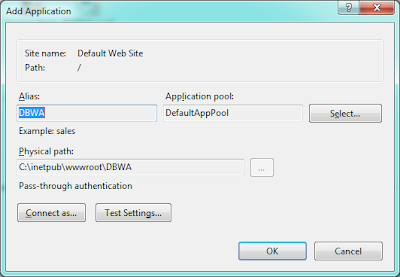DBWA shows users the following information:
- Currently running SQL Queries
- Historic Queries and which queries have taken the most server resources
- Fragmented Indexes
DBWA (Database Web Admin) is developed by Mastered Software.
Visit DBWA on SourceForge to submit issues or contribute.
Here are some brief instructions for installing DB Web Admin:
Extract the download and open the web.config file withing DBWA folder.
Edit the username and password you want to use to login, you'll also want to configure a connection or two to your favorite sql server instances.
Then copy your DBWA folder into c:\inetpub\wwwroot
Open Internet Information Services (IIS) Manager by navigating to Control Panel -> Administrative Tools -> Internet Information Services (IIS) Manager
Expand the Default Web Site node, find the DBWA folder, right click and select "Convert to Application" then click the Ok button.
Now simply browse to http://localhost/DBWA/ and login using the credentials you've specified in the web.config file.
The database dropdown is populated based on what connections you configured within the web.config file. Just select your desired database and then click the tabs based on what you would like to do.
Screenshots: